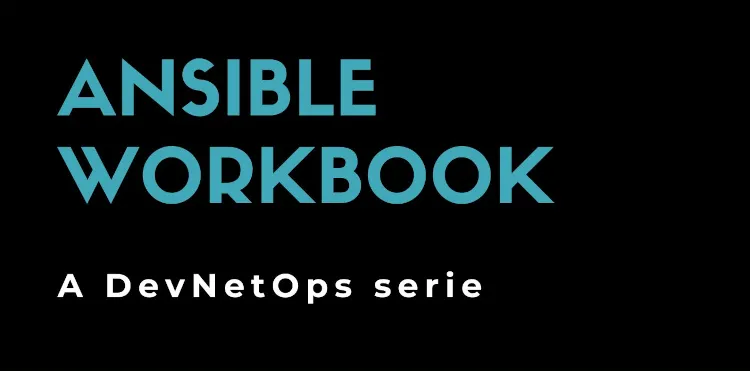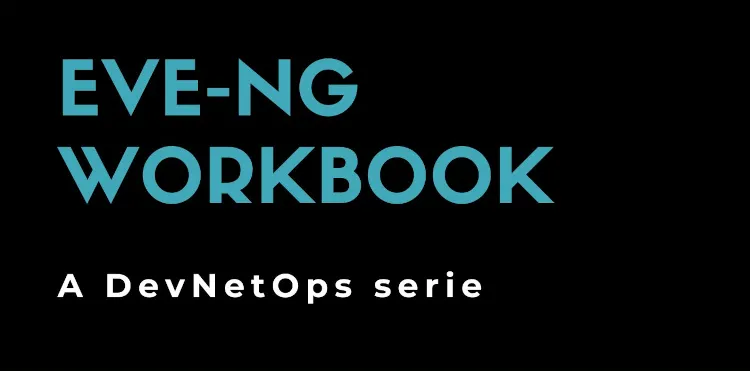The cost of complexity: Ansible AWX
May 05, 2024
Automatic CIS controls check with Ansible
Security assessments are part of my daily job, and automation is part of my mindset. CIS Controls provides a set of standard controls that should be checked on… anything. To be specific CIS also provides a benchmark (a sort of step-by-step guide) for many environments. Moreover, Lockdown Enterprise delivers a set of Ansible playbooks ready to be used.
In this post, we’ll see how to check CIS controls on Ubuntu 20.04 servers and remediate them.
Audit phase
We know that Ansible playbooks are good to remediate, but sometimes reporting is not so good as well. Lockdown Enterprise used goss to provide good audit reports.
Let’s install goss and clone the Git repository into a Ubuntu Linux 20.04 system:
sudo curl -fsSL https://goss.rocks/install | sh
git clone https://github.com/ansible-lockdown/UBUNTU20-CIS-Audit /var/tmp/UBUNTU20-CIS-Audit
cd /var/tmp/UBUNTU20-CIS-Audit
We can audit the entire system using the provided script:
$ sudo ./run_audit.sh
## Pre-Checks Start
OK Audit binary /usr/local/bin/goss is available
OK /var/tmp/UBUNTU20-CIS-Audit/goss.yml is available
## Pre-checks Successful
#############
Audit Started
#############
"summary": {
"failed-count": 154,
"summary-line": "Count: 372, Failed: 154, Duration: 91.345s",
"test-count": 372,
"total-duration": 91344507858
}
}
Completed file can be found at /var/tmp/audit_linux-station_1657459563.json
###############
Audit Completed
###############
We can also run goss manually on a subset of controls:
sudo goss --vars /var/tmp/UBUNTU20-CIS-Audit/vars/CIS.yml -g /var/tmp/UBUNTU20-CIS-Audit/section_1/cis_1.1/cis_1.1.1.1_7.yml validate
sudo goss --vars /var/tmp/UBUNTU20-CIS-Audit/vars/CIS.yml -g /var/tmp/UBUNTU20-CIS-Audit/section_1/cis_1.1/cis_1.1.1.1_7.yml validate -f documentation
Remember that by default the server profile will be used. To audit with the workstation profile using:
sudo ./run_audit.sh -w
Remediation phase
Once we have completed the audit, we can analyze the non-compliant items, evaluate the risk and decide if we want to remediate them.
From our Ansible server, clone the Ansible repository:
git clone https://github.com/ansible-lockdown/UBUNTU20-CIS
cd UBUNTU20-CIS
The following Ansible commands may vary depending on your Ansible infrastructure. We can remediate all controls with:
ansible-playbook -i inventory.ini -u andrea -b -k -K site.yml
All controls should be remediated just after the OS installation. For production environments, we probably want to remediate single controls with:
ansible-playbook -i inventory.ini -u andrea -b -k -K --tags rule_1.1.1.1 site.yml
Be sure you are using the -C flag during the first run.