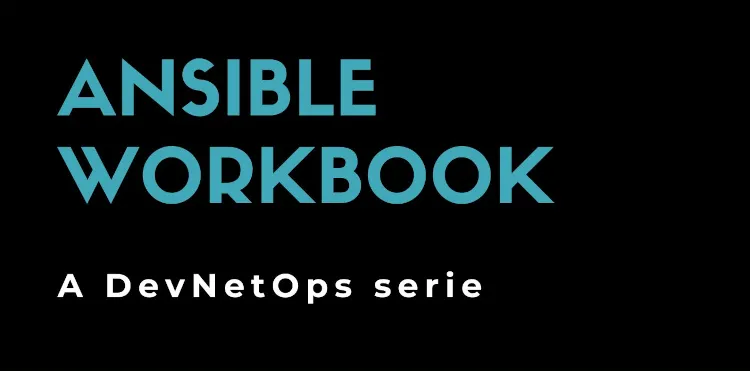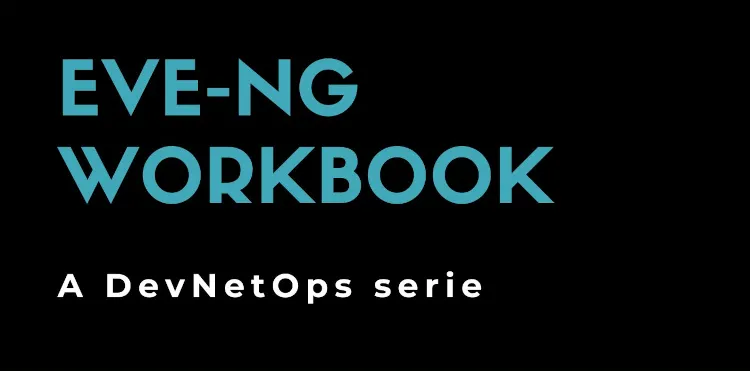The cost of complexity: Ansible AWX
May 05, 2024
Working with SNMP on Linux
Every time I need to work with Linux SNMP utilities, I have to re-learn some commands. This post summarizes useful SNMP commands for anyone who needs a reference guide.
Common options
Usually, I need to build a custom and trusted MIB repository. Every SNMP utility can take the following flags:
-Mtakes one or more directories where look for an MIB file.-mselectively load MIB files from the above directories. I usually useALL.
SNMP Translate
Dealing with MIB files can be a pain. Sometimes is faster and simpler to use the numeric OIDs. But how we can find numeric OID from alphabetic ones and back?
Find matching MIB files given a regex:
$ snmptranslate -m ALL -M mibs -TB sysName
SNMPv2-MIB::sysName
Print the numeric OID gave an alphabetic ones:
$ snmptranslate -m ALL -M $HOME/.snmp/mibs -On SNMPv2-MIB::sysName
.1.3.6.1.2.1.1.5
Print the alphabetic OID given a numeric one:
$ snmptranslate -m ALL -M $HOME/.snmp/mibs .1.3.6.1.2.1.1.5
SNMPv2-MIB::sysName
Print only the last symbolic element of an OID (numeric or alphabetic):
$ snmptranslate -m ALL -M $HOME/.snmp/mibs -Os .1.3.6.1.2.1.1.5
sysName
Print full alphabetic OID, given a numeric ones:
$ snmptranslate -m ALL -M $HOME/.snmp/mibs -Of .1.3.6.1.2.1.1.5
.iso.org.dod.internet.mgmt.mib-2.system.sysName
SNMP Get and Walk
Getting a single SNMP entry:
$ snmpget -m ALL -M $HOME/.snmp/mibs -v3 -l authNoPriv -u username -a SHA -A password 10.1.1.6 sysName
SNMPv2-MIB::sysName = No Such Instance currently exists at this OID
The snmpget command does not “walk”, so the exact OID must be given:
$ snmpget -m ALL -M $HOME/.snmp/mibs -v3 -l authNoPriv -u username -a SHA -A password 10.1.1.6 sysName.0
SNMPv2-MIB::sysName.0 = STRING: router.example.com
Because of that, usually snmpwalk is preferred:
$ snmpwalk -m ALL -M $HOME/.snmp/mibs -v3 -l authNoPriv -u username -a SHA -A password 10.1.1.6 sysName
SNMPv2-MIB::sysName.0 = STRING: router.example.com
Get a table via SNMP
Some SNMP entry can be retrieved individually or aggregated (in a table): those attributes usually contains Table inside the alphabetic OID. Let’s retrieve, for example, ifTable:
$ snmptable -m ALL -M $HOME/.snmp/mibs -v3 -l authNoPriv -u username -a SHA -A password -Cf , 10.1.1.6 ifTable
SNMP table: IF-MIB::ifTable
ifIndex,ifDescr,ifType,ifMtu,ifSpeed,ifPhysAddress,ifAdminStatus,ifOperStatus,ifLastChange,ifInOctets,ifInUcastPkts,ifInNUcastPkts,ifInDiscards,ifInErrors,ifInUnknownProtos,ifOutOctets,ifOutUcastPkts,ifOutNUcastPkts,ifOutDiscards,ifOutErrors,ifOutQLen,ifSpecific
1,Ethernet0/0,ethernetCsmacd,1500,10000000,0:2:16:cd:7:a0,up,up,0:13:59:40.11,1933415192,81395,19172271,114,102,7142667,129749909,1081118,186805,0,48,0,ccitt.0
2,Null0,other,1500,4294967295,,up,up,0:0:00:00.00,0,0,0,0,0,0,0,0,0,0,0,0,ccitt.0
The above example will delimitate columns using a ,, useful to generate a CSV compatible output.
A large screen readable output can be the following:
$ snmptable -m ALL -M $HOME/.snmp/mibs -v3 -l authNoPriv -u username -a SHA -A password -Cc 10 10.1.1.6 ifTable
SNMP table: IF-MIB::ifTable
ifIndex ifDescr ifType ifMtu ifSpeed ifPhysAdd ifAdminSt ifOperSta ifLastCha ifInOctet ifInUcast ifInNUcas ifInDisca ifInError ifInUnkno ifOutOcte ifOutUcas ifOutNUca ifOutDisc ifOutErro ifOutQLen ifSpecifi
1 Ethernet0 ethernetC 1500 10000000 0:2:16:cd up up 0:13:59:4 193354931 81408 19173500 114 102 7143018 129757359 1081161 186811 0 48 0 ccitt.0
2 Null0 other 1500 429496729 up up 0:0:00:00 0 0 0 0 0 0 0 0 0 0 0 0 ccitt.0